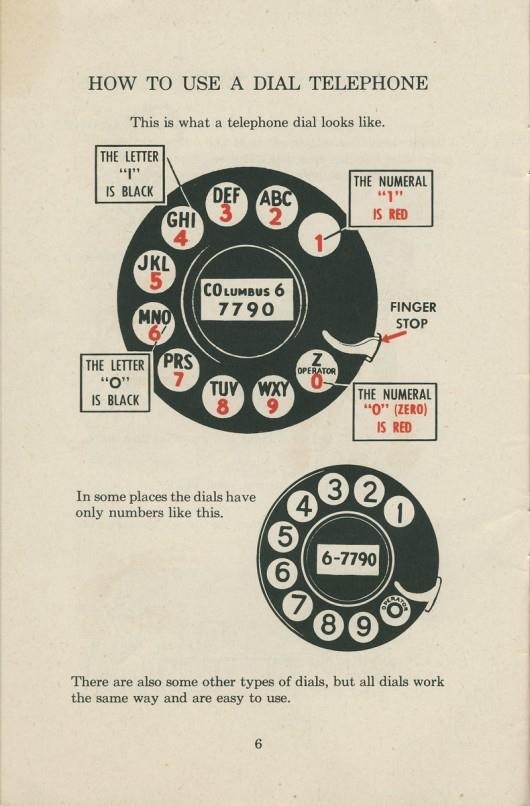Digital video has evolved greatly over the past several years, and the price for reasonable quality video equipment has dropped to reflect this. I am especially drawn to the more economic memory based models, since they last longer with batteries and do not hurt so much if you lose or damage it while out, for example while hiking or riding.
Digital video has evolved greatly over the past several years, and the price for reasonable quality video equipment has dropped to reflect this. I am especially drawn to the more economic memory based models, since they last longer with batteries and do not hurt so much if you lose or damage it while out, for example while hiking or riding.
Over time I have bought several such gadgets to record video, and I have always found them to have serious shortcomings. One of the biggest shortcomings was light sensitivity – a simple room with a single incandescent light would be enough to defeat any hint of picture quality. But that has changed now with the Flip Video Ultra Video Camera.
The Flip is named as such because it has a small USB equipped arm that flips up when you press the side button. That is all you need to connect to a computer and download, no cables required. This makes the device very convenient to dump and start recording again. Overall the device is 1.2 x 2.2 x 4.2 inches, easily tucked away in a pocket or other means of transport. The device has a decent microphone and a non-glare screen on the back to show you what you are recording. The 60 minute version has 2 GB of built-in memory. There is also a TV out for quick viewing with a larger display. The unit also features a built-in speaker, avoiding the need of ear buds if you want to view on the device itself. The video is 640 x 480 MPEG4 AVI, so finding a video package on your computer to do any editing should not be a problem.
The controls on this device are very simple to use. You have a big red button to record, a play button to play back the videos, and a trash button to, well, trash the videos you do not want to keep. There is also a button on the side that makes the usb arm flip out (it truly does flip out…). The controls work well, and anybody should be comfortable using the flip with a few minutes of practice. The record button is slightly inset to avoid accidental recording, but you should not have a problem with it.
Almost all units in this price range feature fixed lenses, and the flip is no exception. It does offer a digital zoom, but items tend to have an out of focus look when using it. This device should probably be considered a "point and shoot" video camera, so if you keep that in mind the lack of optical zoom is not a showstopper.
 The camera comes in different memory sizes, but I would suggest not getting anything under the 60 minute version. The reason is simple – videos are so quick and easy to record you will find that you run out of room quickly. One major gripe I have with the flip video is that there is not a battery life meter. The battery life is good on this device, but you may forget exactly how long the batteries have been in and find yourself out with dead batteries. For that reason I would suggest carrying spares or loading fresh batteries before you go on a trip.
The camera comes in different memory sizes, but I would suggest not getting anything under the 60 minute version. The reason is simple – videos are so quick and easy to record you will find that you run out of room quickly. One major gripe I have with the flip video is that there is not a battery life meter. The battery life is good on this device, but you may forget exactly how long the batteries have been in and find yourself out with dead batteries. For that reason I would suggest carrying spares or loading fresh batteries before you go on a trip.
Earlier I mentioned the light sensitivity, and here is where the Flip Video Ultra shines. The specs rate as >2.0V/lux-sec with large (5.6 µm) pixels for greater light sensitivity. I have not found a reasonable place yet that the camera does not perform well under low light situations, sometimes looking brighter in the viewfinder than it does to my own eyes. I do not think the standard Flip video has this sensitivity, so by all means do get the ultra version.
I am impressed with the Flip Ultra video camera, as long as I remember it fits in the "point and shoot" category. For this use it excels, with a couple little complaints (no battery meter). I have taken the camera on several trips under varying light conditions and have always been impressed with the video. I have had this unit for about 8 months now, and it still works great. For more information on this camera as well as some interesting accessories you can check here: Flip Video Ultra Camera. One thing I would suggest is that if you have an older unit check online (www.flipvideo.com) for a rom update, since some early units had some problems, which apparently are now a thing of the past. And finally, if you are recording someone that is having a bad moment, put down the camera and give them a hand…