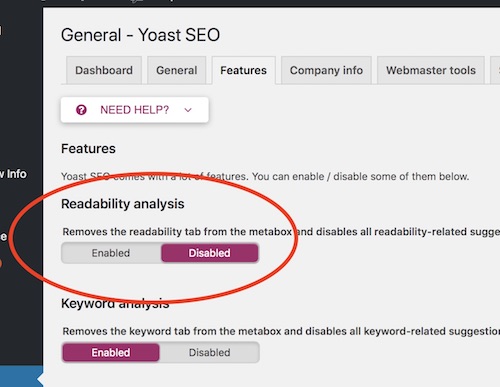MacOSXHints had a great tip today for debouncing XCode on Lion, and it just might make your development efforts (if so inclined) a bit easier. Starting with Lion, XCode inherited the bouncing scrolliong behavior from iOS. While this may work perfectly fine in a lot of instances, I find it to be a bit disconcerting while cranking out the code. So, I was pleased to see the fix, and it is simple enough to install.
All you have to do is to download the plugin from their site, unzip it, and place it in this directory:
~/Library/Application Support/Developer/Shared/Xcode/Plug-ins/
Naturally, if you don't already have said directory, then you might need to create it. Afterwards restart XCode if it was already running, and presto, change-o, no more bounce-O – so to say.
Xcode
Xcode is an Integrated Development Environment (IDE) containing a suite of software development tools developed by Apple for developing software for OS X and iOS. First released in 2003, the latest stable release is version 4.3.2 and is available via the Mac App Store free of charge for Mac OS X Lion users. Registered developers can download preview releases and previous versions of the suite through the Apple Developer website.
source:wikipedia