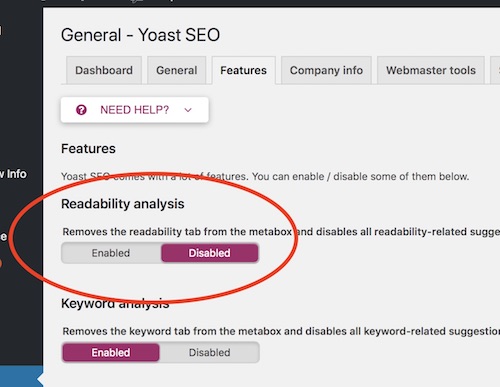Before iOS5, it was rather easy to select multiple images on the Photos app on an iPad – you just held position, then started dragging. But with iOS5 that function lets you rearrange photos, not select them. However, there is a simple solution.
Before iOS5, it was rather easy to select multiple images on the Photos app on an iPad – you just held position, then started dragging. But with iOS5 that function lets you rearrange photos, not select them. However, there is a simple solution.
To use multiple photo select on iOS5, simple use two fingers instead of 1. You press and hold on a photo with two fingers for a second or so, then you simply drag to select any and all photos that you need. This works much better than tapping each photo individually.
Please note that you have to be in selection mode in the Photos app for this to work. You do this by simply selecting the share/export icon in the top right corner (it looks like an arched arrow coming out of a box, as shown in the image above). Also, make sure that your fingers are far enough apart to not be mistaken for a single finger during the selection, otherwise it will stop working in the middle of things.