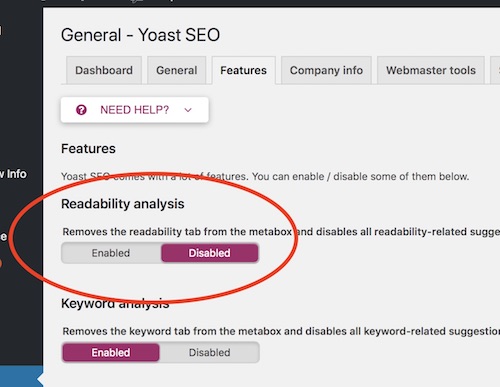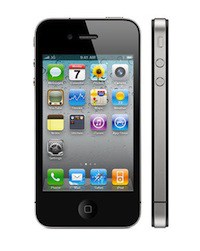 No matter how well constructed, physical buttons are subject to wear and tear. One physical button that gets a lot of use is the home button on Apple Devices. And with millions of devices in user’s hands, it should come to no surprise that there are more than a few home buttons that need replacement.
No matter how well constructed, physical buttons are subject to wear and tear. One physical button that gets a lot of use is the home button on Apple Devices. And with millions of devices in user’s hands, it should come to no surprise that there are more than a few home buttons that need replacement.
However, it seems that replacing the button from a third party source could leave your device inoperable, a virtual technological brick with the error code “Error 53”. The problem comes from the fact that the home button now incorporates the TouchID sensor, and when you change it, you change the handshake between input device and secure store. Apple acknowledges this as they say,
We protect fingerprint data using a secure enclave, which is uniquely paired to the Touch ID sensor. When iPhone is serviced by an authorised Apple service provider or Apple retail store for changes that affect the touch ID sensor, the pairing is re-validated. This check ensures the device and the iOS features related to touch ID remain secure. Without this unique pairing, a malicious touch ID sensor could be substituted, thereby gaining access to the secure enclave. When iOS detects that the pairing fails, touch ID, including Apple Pay, is disabled so the device remains secure.
Now, you may not see a problem until you upgrade the OS to version 9 or later, but once you do there is no recourse. Personally I think that it’s good Apple is taking hardware threats seriously, but in the meanwhile if you have a hardware problem, you may want to give the folks at the Genius Bar a shout.