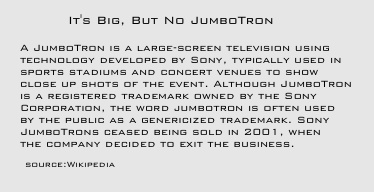Now that the iPhone 4S is officially released, I thought it would be good to look at this phone as compared to the iPhone 3Gs. Why the 3Gs and not the 4? Well, in my humble opinion, this is really the demographics for the most cost effective upgrade. If you are sporting an iPhone 4, chances are that you can comfortably stay in the current app software base, and you have a pretty decent camera to boot. But those of you with the 3GS, well, face it -that device is getting to be pretty long in the tooth about now.
Video Recording
For instance, let’s look at video recording. The 3GS does 480p at 30 frames per second (FPS). The 4S does a very respectable HD quality 1080p at 30 fps. Add in the video stabilization that the 4S brings to the table and it is easy to see how the 4S is a big step in video recording capabilities over the 3GS.
Cameras
Next, let’s compare the cameras. The 3GS has a single 3 megapixel camera on back, without a LED light source. PLus adding insult to injury, the unit’s camera is just not that light sensitive. It’s easy to find yourself in an indoor situation where the 3GS would not take a quality picture.
The 4S, on the other hand sports a 8 megapixel camera along with a five element lens, an LED flash, a backside illumination sensor, and a much more light sensitive setup. So, even if you don’t turn on the handy LED flash, you still take much better pictures than you could with the 3GS in low light situations.
Video Calling
Now let’s talk video calling. The 4S sports a front VGA video camera. The 3GS has none. The only way you can video chat on the 3GS is with a third party app (FaceTime is not available on the 3GS), and then the single rear located camera makes it impossible to see the party you are speaking with without being clever (like, maybe a mirror). It is just not practical.
Display
Then there is the display itself. With the 4S you get the higher resolution retina screen introduced with the iPhone 4. With the 3GS you are stuck with 480 x 320 pixels. The result is that everything tends to look better on the newer phones. From clean text to razor sharp graphics, using the phone on a regular basis looks nicer on the retina screen. This is especially true if you like to read PDFS or other full screen images.
Talk Time
Finally, consider the phone as a phone itself. With the 4S you get around 8 hours of talk time on 3G. With the 3GS, you are looking at 5 hours. It’s not quite twice the total talk time, but it is a healthy increase. (And if you are like me, it seems like the last 30 minutes are more important than the previous 4 hours…)
While upgrading the iPhone 4 to the iPhone 4S might be a welcome change, the leap from 3GS to the iPhone 4S is one that you will appreciate. This is especially true considering that many of you 3GS owners are now prime in their contract for a nice upgrade.
Apple iPhone
The first iPhone was unveiled by Apple’s former CEO Steve Jobs on January 9, 2007,[1] and released on June 29, 2007. The 5th generation iPhone, the iPhone 4S, was announced on October 4, 2011, and released on October 14, 2011, two days after the release of iOS 5.0, the Apple operating system for handheld devices.
source:wikipedia