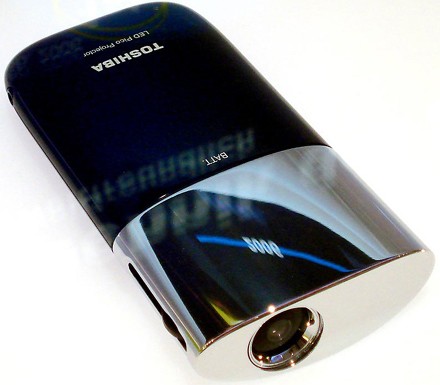Being connected in today’s world is easier than ever. And since we are all connected, we may spend more time with our connections and away from, as George Carlin so aptly put it, away from our stuff. But the same connections can be used to keep track of our favorite stuff.
Enter the WowWee spybot, Rovio. Unlike a simple webcam that lets you check in on your, well, stuff, it can let you go walking about in a virtual way, keeping a watchful eye. But not just an eye – you also have an ear, thanks to the built in microphone. You can even remotely participate thanks to its two way communications capability. All you need is a remote internet connection.
The little robot works via WiFi, and it incorporates built in GPS navigation. You can set a point and, with a remote click of a mouse, the unit will go to a designated point (you know, such as the other side of a corner to see if everyone is actually talking about you, as you suspect… and if you think this, they probably are, but only a frank discussion about your paranoia).
Nighttime reconnaissance missions are not a problem either, since the Rovio sports its own onboard LED light source to show the way. So the little unit is handy whether you are traveling or just want to check out what the noise is down the hall from the comfort of your bedroom.
Personally I think it would be cool to get two and play a little robotic hide and seek with a friend across the room or across the country. Perhaps strap on some IR cannons and even play a little VR war game, Yeah, I’m feeling it. A quick price check showed the Rovio to be available from Amazon as of this writing for $265, down from the earlier $349 introductory price. Not cheap, but getting into the affordable range. And as with any introductory unit aimed for a mass consumption price you should probably expect there to be hiccups. But as something with a lot of fun potential this looks to be pretty cool.