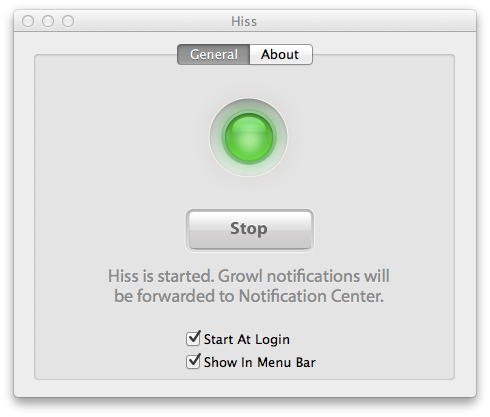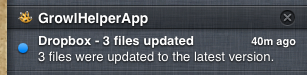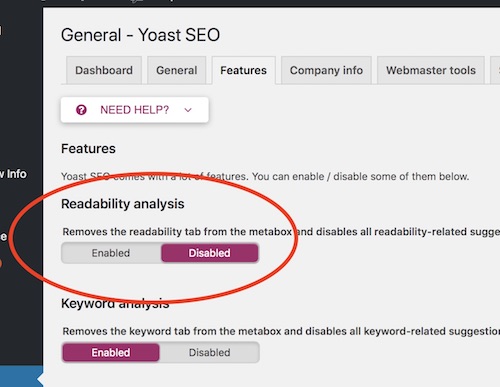In the past, I have used Growl as the de facto standard for all of the screen notifications on a Mac. In fact, I have many scripts that feed Growl as part of of the process. However, when Notification Center was released as part of Mountain Lion, I found that its implementation was well done, and being part of the OS it had its advantages.
But just dropping Growl for Notification Center isn’t an option at the moment. I don’t want to lose all of the alerts I had set up, and there are many applications (such as Dropbox) that as of this writing does not yet support the new notifications. So the solution is simple – have Growl pass the alert over to Notification Center. That solution – use the free app Hiss. The steps are simple:
- Download Hiss from the website
- Copy it to your Application folder.
- Turn off Growl if it is running. Hiss will replace it as a helper app.
- Start Hiss. NOTE: if this is the first time you run it with Mountain Lion’s Gatekeeper activated, you might have to right click on the app and open it.
When you first run Hiss, you will be presented with the preferences screen, as shown above. This will be a good time to set it up to start at login, as without it running you won’t be getting the messages. But while you are at it, disable Growl from starting automatically.
Once it is up and running, all of the Growl notifications start going directly to Notification Center. They will be listed under “Growl Helper App”, but all of the information is still present, including any “click to view” messages. An example message from DropBox is shown below.
Yes, it is a bit messy, having a 3rd party app relay messages from another 3rd party tool to the OS, but I don’t see a way around it for the short term. Growl 2.0 is supposed to offer support for Notification Center, allowing you to forgo the Hiss app and fine tuning your Growl notifications, but it is not available yet.
via lifehacker
Growl
Growl is a global notification system for the Mac OS X and Windows operating systems. Applications can use Growl to display small notifications about events which the user deems important, in a consistent manner. This allows users to fully control their notifications, application developers to spend little time creating notifications, and Growl developers to concentrate on the usability of notifications.
source:wikipedia