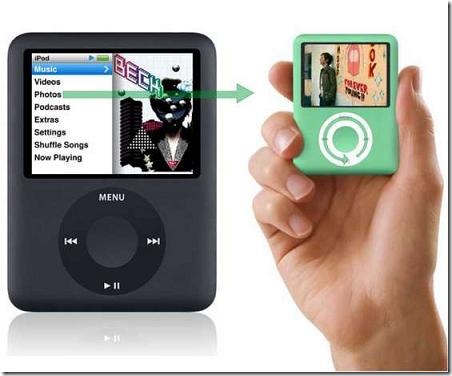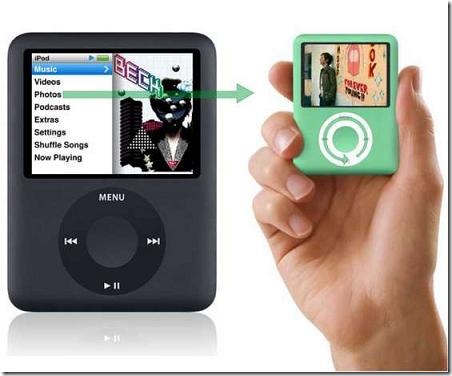
Instructables has details on a project that is actually pretty cool. Basically it is a way to view panorama and 3d pictures on your iPod. The ideal is simple:
1. With a digital camera, take pictures of the intended target from different angles. Keep the angles and camera height steady and smooth. You can take pictures of a favorite location by simply holding the camera at a height and rotating on a pivot, snapping pictures every x degrees of turn. Or you can walk around an object, holding the camera at the same height and pointed at the target, again snapping pictures every x degrees.
2. Download the pictures to your computer, and rename the pictures to something logical. Add a frame number to the picture in order to keep them in order during an alphanumeric sort (for example, Car1,Car2,Car3, etc.).
3. Upload them to a picture capable iPod of choice (or other viewer).
4. Now, for the cool part – when viewing the pictures on the device, you spin around the iPod touch pad with your finger, creating a nice maneuverable image that you can easily fit in a pocket and show when you are out.
Imagine a grandparent whipping out pictures of their grandchildren, and with a spin of the finger the image spins around, showing a 3d view of their loved ones. Same for car enthusiast, you can pull out a picture and easy spin the car around for showing how you frenched the tail lights or chopped the top. Yes, in the 21st century flat pictures just don't cut it anymore.
via and photo source
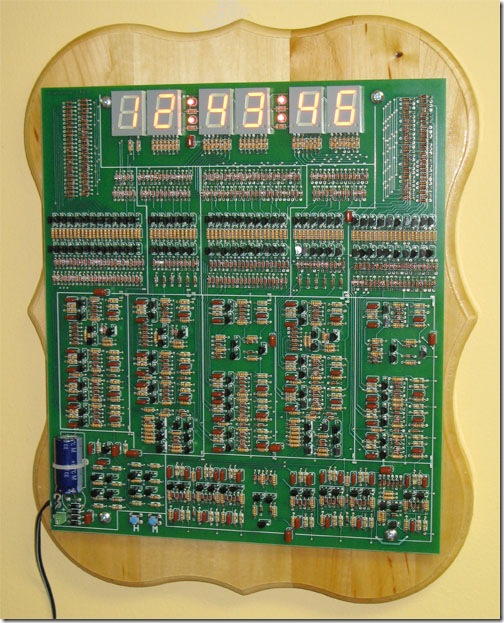

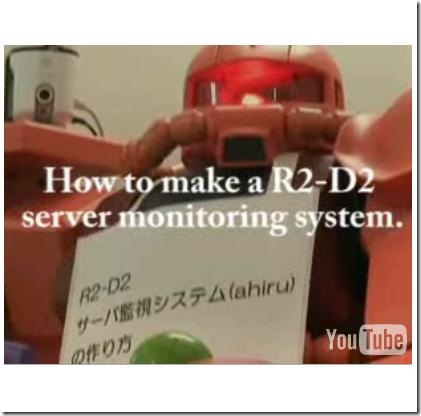
 The electronic door lock has become popular as a high-tech means of securing property and possessions. Nerd Beach presents this article as a service to those of you who use such locks and do not have knowledge of the simple magnetic ring, known as the "Ring of the Devil"
The electronic door lock has become popular as a high-tech means of securing property and possessions. Nerd Beach presents this article as a service to those of you who use such locks and do not have knowledge of the simple magnetic ring, known as the "Ring of the Devil"