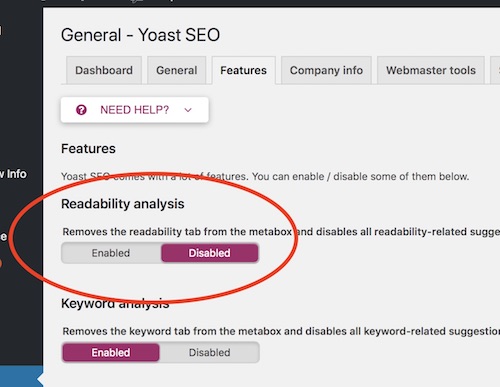The weather app, as included on the iPhone, is fairly handy on its own. But sometimes knowing the highs and lows for the day just isn't enough to plan activities. Well, there is some good news – starting with iOS5, the default weather app can give you hourly weather forecasts for the current day. There is a good chance that if you have been using other weather apps this update may sneak by you, so go ahead and dig out that default weather app.
The weather app, as included on the iPhone, is fairly handy on its own. But sometimes knowing the highs and lows for the day just isn't enough to plan activities. Well, there is some good news – starting with iOS5, the default weather app can give you hourly weather forecasts for the current day. There is a good chance that if you have been using other weather apps this update may sneak by you, so go ahead and dig out that default weather app.
To see the hourly weather, just swipe down on the screen. The screen will reveal the hour list under the current day, and you can see the expected temperature along with an icon that shows the forecast weather (rainy, cloudy, sunny, etc.). To close the hourly weather just touch the screen again. This works for any other locations you have set up in the weather app – just swipe left or right to select the location, and swipe down to see the hourly weather forecast.
Now you can easily plan a day's activity and know when the warmest or clearest part of the day is expected without having to install a third party app. This is especially handy when you consider that you can't delete the default weather app.