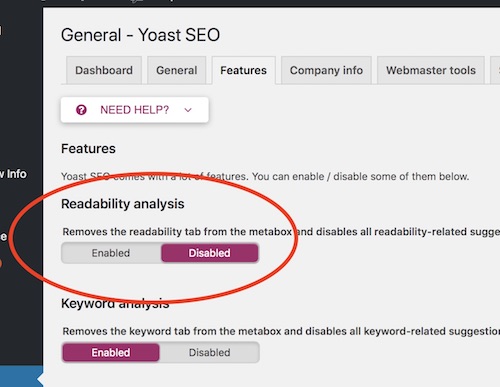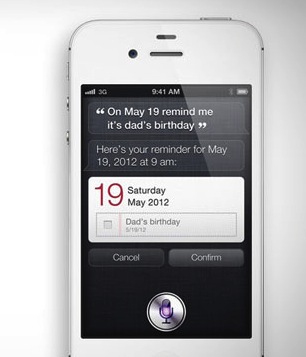
So, you have an iPhone 4S, and you have been discovering some of the clever things that Siri can do for you. Well, here's one that you may not be aware of – Siri can even find your friends for you.
To do this, activate Siri and simply say (get ready for this), "Find my friends". Just like that, Siri will locate your friends. You can also ask for friends by name ("find bob"), or by relationship ("find my wife"). Siri will do the logic and locate them for you.
Now, what if you don't want to be found at the moment? While we won't ask why, you can use Siri for that aspect as well. Simply tell Siri to "Hide me from my friends" and just like that you are off the map for friend finding. When you want to be social again, you can go back on the radar by saying "don't hide me from my friends".
It should be noted that the Find My Friends app needs to be installed to find everyone, but that should be apparent. Of course, another requirement is to actually have friends to find, but I'll leave that as an exercise for the user.