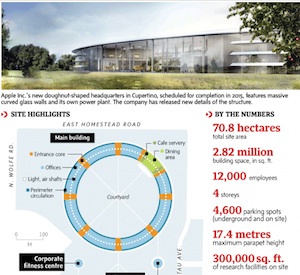Here is a tip that others might find handy. If your iPhone goes dead on you and repeated efforts to turn it back on fails, try pressing both the home and power buttons at the same time. But this is the important part – don’t just press them, but hold them. And while Apple suggests doing a 10 second hold to reboot a dead but charged iPhone, I can tell you from experience that sometimes it will take 20 seconds or more to bring one back.
So if you find yourself with a bricked iPhone, and you are sure that it does have a decent charge, simply pressing and holding both buttons for a much longer time than documented might be just what you need. Of course, if you are unsure about its charge, especially after a marathon session of gaming, then consider seeking a recharge as well.
The last time I had this problem was surprisingly enough not from development work, but rather while using a bluetooth headset. The iPhone simply died, and it took about 20 seconds of holding before the familiar Apple logo confirmed it was booting back up. Of course, what I did to the poor device up to that point could easily explain the sudden death, but at least it is no big deal to recover.