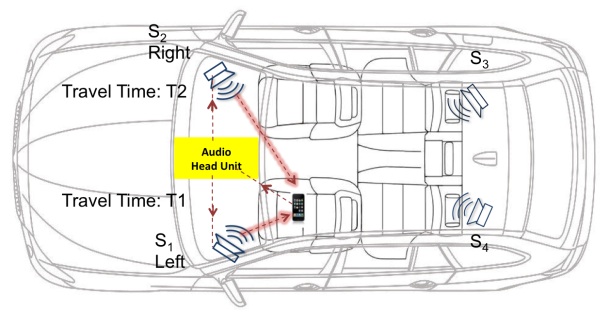Smartphones have taken over the mobile phone market, and their explosive growth continues to astound almost as fast as their capabilities have grown. But no matter how powerful the mobile device, the all too real Achilles heel for our modern powerful devices is battery power. Even the smartest of phones is only as good as its current charge.
So, adopting usage patterns that save device power may prove to be very helpful over the lifetime of the smartphone. In fact, there have been times where just a little reserve power has made the difference between a successful (and convenient) task over a fail. With that said, let’s look at some tips that may help your smartphone’s battery outlast your needs.
Dim the Screen
If you can stand it, adjust the screen to a lower brightness level. The back lighting for the display consumes more power the brighter it gets, and over the course of a day this can add up in power consumption. Many devices have auto-dim functionality which can make this easier to fit the circumstances, so check and see if yours is so equipped.
Turn Off Location Services When Not Needed
The GPS capability of our devices is nothing short of wonderful, but it does take extra power to make the chip run. Turning off location services can stop this consumption, and stopping a background task that uses GPS can save considerable power. Which leads us to the next tip:
Avoid Heavy App Multitasking
Keeping background tasks active when you don’t need them is a sure way to burn through your power reserve. This is more pronounced on apps that use location services, but other apps can contribute to the battery siphon as well.
Skip the Vibrate When It’s Not Needed
The vibrate function on our mobile devices uses much more power than the equivalent sound alert. This is due to the mechanical nature of the alert – after all, it has to vibrate a considerable amount of mass to get your attention. Keeping the vibrate functionality to a minimum will help conserve power. And please note that playing vibrate rodeo – where you put all of the devices in a circle and the first one to vibrate out wins – is a definite battery killer.
Turn Off Unused Connection Options
If you never use Bluetooth, turn it off and save a little power throughout the day. And if know that you are not going to use WiFi for the day, turning that off can help as well. While the savings from the closed connections will vary between devices, almost all smartphones are constantly using active connections to scan for new and interesting communication possibilities.
Avoid Cooking Your Battery
Heat has a very detrimental effect on today’s batteries. Leaving the device in direct sunlight will heat up the battery inside, affecting its total charge. The same is true for closed compartments that can get hot, such as some vehicle storage areas. Keeping your phone cool will help with it holding its charge.
Go Easy on the 3D Games
Today’s mobile devices are packing some formidable graphics capability inside. This lends itself nicely to some very capable and exciting games to play on the go. But pushing around all of those pixels require a lot of computing power, and consequently drains your battery faster. Limiting your more intense game playing when away from a charge on extended periods will save the battery for more potentially important, if not more boring, tasks.
Mobile devices are become more powerful with each generation, and luckily the run time between charge is also increasing. But until they develop a battery that can give us multiple day’s power under continuous use, it might be good to note that saving a little juice for the unexpected may make the difference between a working smartphone and a high tech brick.
 It looks like the space technology wars between the US and China are continuing to heat up. China has announced that their GPS alternative is now available to the public. The system, known as Beidou (named for the "Big Dipper" constellation) Compass, has been in development for over a decade.
It looks like the space technology wars between the US and China are continuing to heat up. China has announced that their GPS alternative is now available to the public. The system, known as Beidou (named for the "Big Dipper" constellation) Compass, has been in development for over a decade.